Use these programs to achieve your goals.
Identity
Identity is foundational for most Twitch integrations. It enables your application to take actions on behalf of a Twitch account or access certain data about a user’s account. We recommend bidirectionally integrating Twitch identity between Twitch and game publisher accounts so that you can get information, such as in-game items, from Twitch as well as post to Twitch about a user and/or game state, such as a streamer’s or viewer’s stats. Twitch supports OAuth 2.0 and OIDC (OpenID Connect).
Electronic Arts set up Identity at a platform level, so they could power integrations for multiple titles, such as Madden, FIFA (https://help.ea.com/en-us/help/fifa/ea-sports-fifa-and-twitch/), Apex Legends, etc.
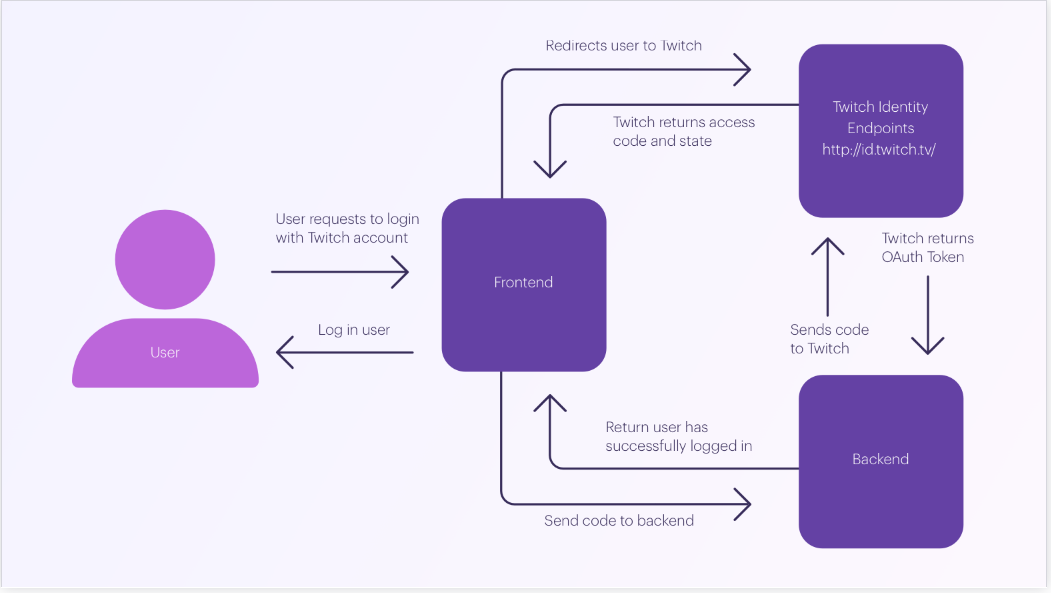
Level of effort: 1 week
Recommended for all game types if applicable.
Beta Campaign with Bounty Board
Recruiting streamers to promote your beta using Bounty Board drives deep engagement with influencer campaigns through dozens or hundreds of small to mid-sized communities through a streamlined self-service activation that delivers brand-safe content with unparalleled engagement from viewers. You can easily distribute betas to streamers and drive a high degree of interest during the campaign. You can also utilize Extensions to drive pre-orders of your game and offer exclusive perks for Twitch users in betas by having bonuses translate into rewards in game.
Twitch mobilized Bounty Board’s community of influencers to generate excitement during the beta of Darwin Project. The launch helped them reach an engaged audience of gamers who experienced the game together and provided valuable feedback. 113 influencers activated the Bounty, resulting in 51,000 total views and 60 percent of viewers stayed on the channel for two or more minutes.

Level of effort: 1 week
Recommended for all game types if applicable.
Interactive Extensions
Twitch viewers love to interact with streamers and with other members of the community, particularly when they can help streamers. By creating ways for viewers and streamers to interact and starting this process when your game is in development, you can help to grow your game's audience at launch and know how to re-engage them later on.
The Darwin Project built an Extension that helped streamers play in Show Director mode and have viewers affect the game by helping or hindering the streamer. It’s a prime example of how an interactive Extension can include the viewers, which makes it more fun to watch and can help grow a community on Twitch.

Level of effort: 1 week
Recommended for all game types if applicable.
Drops
Drops allows game developers to offer special offers, content, or in-game items to Twitch viewers who watch your games. Drops convert viewers into players, because viewers get in-game items that are only worth anything if they play the game; they need to be a player to derive benefit from it. Dozens of game developers have used Drops to improve player retention and spend.
By linking their EA and Twitch accounts and watching the official EA Twitch stream during the EA SPORTS FIFA Global Series, viewers got the chance to get untradeable rewards in FUT with Twitch Drops.
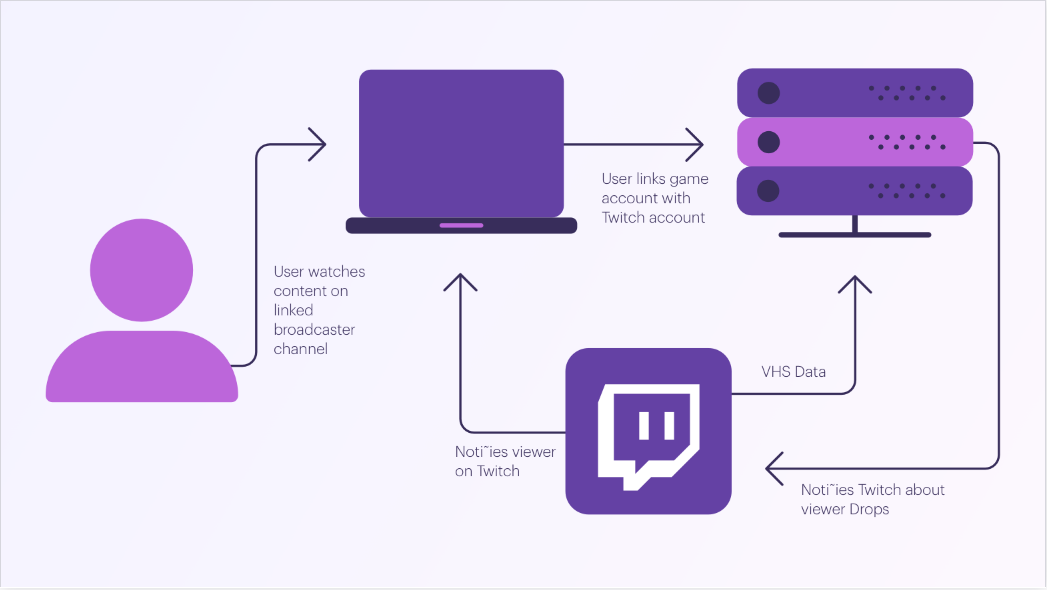
Level of effort: 1 week
Recommended for all game types if applicable.
Mods
Twitch enables you to promote discovery of your game’s mods through the Twitch desktop app—where you can also manage them—and to drive additional discovery with a mod manager Extension on Twitch; the Extension allows a streamer to show off what mods they are playing to their community and then enables people to download and play the mod with their favorite streamer. Twitch also supports mod developers through a rewards program. Other developers are building free content for your game, which helps with organic retention and acquisition.
You’ve Got Mail is a modjam for Stardew Valley, which has a corresponding Extension that leverages the power of the Twitch community. Whenever a streamer uses You've Got Mail, their community can use Bits to help provide a random item to the streamer in game. By leveraging the customizability of building a mod along with the power of Extensions, this is a truly unique experience for streamers and viewers.
Level of effort: 1 week
Recommended for all game types if applicable.